Paying your tuition fees

You are viewing:
Paying your tuition fees
Payment of tuition fees is a condition of enrolment and you must make arrangements about how your fees will be paid before or during enrolment.
We accept several payment arrangements which depend on whether you intend to pay tuition fees yourself or you have funding in place.
The Fees and Funding team can answer queries about payment methods, instalment plans, as well as SOAS administered bursaries and scholarships. They also communicate with the Student Loans Company about your enrolment and any enrolment changes that may affect your student loans such as withdrawing or taking a leave of absence.
Charging policy and refunds
Find out about our charging policy and when you can request a refund.
