Module Sign-up

All programmes of study are made up of sets of modules: some of these you will be required to take (core and compulsory modules), whilst others can be selected from a group of available choices (guided or open option modules).
At SOAS, we assign your compulsory modules to your record automatically each year but depending on your programme you may need to select your optional or open modules through Online Module Sign-up.
Our 'How to use Module Sign-up' video shows you how to select your modules. As you'll see in the video, once you have selected your modules you only need to save your choices and log out.
Choosing your modules
To see an expanded list of modules, click on the 'show modules' button at each level. Modules have been grouped under:
Core/compulsory modules: automatically chosen for you and cannot be changed
Optional modules: modules that you can choose from within your Department
Open options: these are modules (usually from different Departments) that you can choose from
To choose a module, work your way down the groups as they are presented on the page and tick the box next to it. Sometimes you’ll have to tick the 'group' box above the list first, this applies to groups of open option modules in particular. If you change your mind at any point, just un-tick the box.
Further information about module content, including the name of the Module Convenor, learning outcomes and assessment structure, is available.
Credits
Undergraduate
Be sure to enrol in 120 credits each year. The degree requires 360 credits in total, made up of a combination of compulsory modules, optional options, and open options. Language degree programmes with a year abroad require 480 credits.
Postgraduate
The majority of Masters degrees require 180 credits in total, 60 of which are for a dissertation (the two-year Masters ‘with Intensive Language’ have higher requirements). If you are studying over two years you should enrol in 90 credits each year, and for three years enrol in 60 credits each year (although this will depend on how many credits you are taking this year). The dissertation would ordinarily be taken in the final year of part time study.
Try to keep your workload balanced with the same number of credits in each term. This will ensure that you are able to keep up with the requirements. Once you’ve chosen modules worth your total i.e. 120 or 180 credits you will not be able to choose any more (further tick boxes will not be able to be selected).
Once you've chosen
Change your selection
To change a selected module, click in the box next to it to remove the tick and choose again. If you have had to click in the group box above the module, you will have to un-tick this too.
Pre-requisites
Some modules have pre/co-requisites which need to have been taken in previous sessions or the current session. Therefore some modules will not be able to be selected prior to (pre-requisites taken) or after selecting (co-requisites) certain courses.
Saving choices
To save your choices, click the Save button at the top or bottom of the page. You will still be able to log back in while the system is open and complete your choices at a later date. Please do not select Submit choices, as this will create an error message
If you wish to abandon choices, select the button at the top or bottom of the page. This abandons only the optional modules, not the core/compulsory modules (which cannot be changed).
Year abroad students
If you're planning to study abroad next year, there is no need to choose your modules online.
Foundation year students
If you are progressing from Foundation year into year 1 of your undergraduate degree, you will be invited to make your module choices after you have finalised your degree choice and transfer. This will be in line with your re-enrolment in September.
Disclaimer
Whilst we can’t guarantee that all modules offered during this sign-up period will be available in the next session, every effort will be made to accommodate student choices and the number of selections made to a particular module may be used to determine this availability.
The information will also be used to inform the teaching timetable. It may not be possible to guarantee that all student choices will be achievable.
Please see the current timetable to obtain an idea of how lecture and tutorials may be structured.
Contact us
If you have any problems with choosing modules (for example, you can't find the module you want to take or you are not sure how to use the system), please contact your College Hub Team.
Once Module Sign-up closes, module enrolments for next session can be viewed on Online Student Services by selecting View Academic details > Enrolment details.