Re-enrolment for continuing students

You'll need to re-enrol each academic year or session to confirm you want to continue your studies at SOAS.
It's best to re-enrol as soon as you can, to ensure that your student loans or grants are processed in good time.
Key dates 2025-26
| Activity | Opening date (2025) | Closing date (2025) |
|---|---|---|
Enrolment for continuing students who have progressed UG/PG/PGR | Monday 4 August | Friday 3 October |
| Late summer resit students | Monday 22 September | Friday 3 October |
| BLE/Moodle Guest access | - | Friday 3 October |
Steps to re-enrolment
1. Invitation to enrol
You will receive an 'invitation to re-enrol' email.
2. Complete enrolment
Complete online enrolment:
- Log in to the SOAS Online Student Services portal and click on the Online Enrolment box
- Confirm your details, such as your address, updated email address and emergency contact, and that your enrolment will not be confirmed until your approved form of payment has been reviewed by the fees team
- Upload your ID and immigration document (if applicable)
- To avoid any delays to your enrolment, please:
- Ensure that you carefully read each page and submit all required information and documents
- Provide a scan or clear picture of any documents requested as part of enrolment.
- Upload copies of the full-sized document and do not attempt to crop any corners or apply any filters.
- Ensure that you correctly label the document you are uploading (e.g. visa vignette, passport/BRP, birth certificate)
The Teams will check your enrolment, i.e. personal details, submitted documents, fees payment. This may take 3 to 4 days. Should anything be unclear or missing you will be contacted by email.
3. Confirmation
Once your enrolment has been finalised, you will receive an enrolment confirmation to your SOAS email account. If your SOAS ID Card has expired, once your enrolment has been confirmed, please contact the Campus Security Office, located in the Main Building on the lower ground floor.
4. Student Status letter from SOAS
During your study at SOAS, you may need a letter to prove your student status - whether it's for council tax exemption, opening a bank account, applying for a Schengen Visa, or many other reasons. You can request a letter from the Student Hub, via the Student Information Desk (SID).
Please select Request a Service from the main screen. You will then see the option to browse categories. Select "General Student Support" and then "Student Letter". You can stop by Monday to Friday between 9am and 5pm
If you have any queries, please contact us through the Student Information Desk to speak with the relevant enrolment team.
Contact us
Please contact us through the Student Information Desk (SID) to speak with a member of the Enrolment team.

