Provisional teaching timetable

Overview
Web timetables are updated constantly and kept up-to-the-minute with any changes. They always take precedence over downloaded and printed copies.
Staff timetable
If you have any queries about your timetable accessible below, please contact your Department Manager in the first instance.
For timetable changes, please complete the timetable change request form.
Students timetable
Please go to My Timetable to download and check your personal timetable.
Once logged in, you can ‘Connect to calendar app’ via the Main Menu (three horizontal lines in the top left corner), or the 'Connect calendar' icon in the top right corner below ‘Log out’ of the Desktop site.
If you have any queries about the modules appearing on your timetable please contact Student Information Desk (SID) for help.
If you cannot access your personal timetable you can look up the timetables of individual departments, and modules by clicking on the appropriate tab at the top of this page.
Room bookings
Book a room at SOAS through the room bookings portal.