Your step-by-step guide to Clearing

How Clearing works
This step-by-step guide contains everything you need to know about what to do on Clearing day.
UCAS Clearing is for anyone who wants to study at University and who does not yet hold an offer. To apply through Clearing, all you need is your results and an idea of what you want to study.
Clearing hotline
Before you get started, make sure you have the correct hotline number and know all the key hotline opening times and dates.
Once you have your results
Clearing is really simple and if you're anxious about calling, don't worry - our friendly team is here to help guide you through the process. This step by step guide will walk you through what you'll need to do once you have your results:
- On results day check your UCAS Hub. Your application status will tell you if you are eligible for Clearing.
- Call SOAS's Clearing hotline and speak to one of our friendly advisors about your options. You will need:
- Your grades
- Choice of course
- UCAS number
- The hotline operator will ask about your qualifications, grades, and preferred programme
- If we are able to consider your application, they will submit an application on your behalf
- Admissions will review your application and send one of the following emails*:
- Making you an offer on your chosen programme
- Making you an offer on an alternative programme
- Advising your application has been unsuccessful
- Requesting further information (if we do not have enough information to complete our assessment or cannot see your qualifications on UCAS because you are holding an offer elsewhere)
Accept your offer
If we made you an offer through UCAS Clearing, you need to make SOAS your Clearing choice on UCAS Hub before your place is confirmed. Just follow these simple steps and you'll have your offer accepted in no time.
- Log into your UCAS application
- Click on 'Add a Clearing Choice'
- Enter the SOAS institution code S09, and the programme code for the programme you have been offered a place on (these are shown in your provisional offer email)
- UCAS will then let us know that you have entered our details on Hub
- We will then accept you subject to verifying the information that has been provided on your Clearing application form. We aim to do this within 48 hours of your referring yourself to SOAS
- UCAS will contact you to let you know your place is confirmed
Don’t worry if your UCAS Hub takes a while to update. At busy times and over the weekend it can take up to 48 hours for your confirmation to update on UCAS. Please call us if you have any concerns at all.
Remember that Clearing places are filled on a first come, first served basis. Your Clearing offer email will state the validity of your offer. Please make sure you follow the instructions carefully to add your Clearing choice.
Prepare for University
Contact our enquiries team
- Telephone
- Social media


