Study Inclusion Plans

The Study Inclusion Plan (SIP) is a confidential plan for students with disabilities or SpLDs. The learning and disability advisers will discuss and agree with you, reasonable adjustments required for study, including exams and library arrangements.
Once your SIP has been published, the SIP will be sent to the areas of the University responsible such as your module convenors, assessments, health and safety and the library. You can view and reconfirm your Study Inclusion Plan (SIP) at any time throughout the academic year on SOAS Online Student Services.
Your SIP will need to be republished each academic year.
Should you move onto a new course at SOAS e.g. moving from Undergraduate to Postgraduate studies, your SIP will not automatically carry across and will therefore need to be re-issued. If you wish to amend or update your SIP with a new disability, please contact the disabilities department as soon as possible.
Get an SIP
How to Get a Student Inclusion Plan (SIP)
For new students, please note that you will need to have enrolled at SOAS for your programme of studies before you can register for a SIP. The enrolment process will be completed during Welcome Week.
Step 1
Visit saaw.soas.ac.uk, complete the confidentiality form and upload your supporting documents. Ensure you have appropriate supporting documents of your disability or Specific Learning Difficulty (SpLD), such as a medical report or a Dyslexia diagnostic report. Please note, if your supporting documents are in a different language, they need to be translated into English.
PDF document, 92.12KB
Step 2
If you have questions about registering, you can book an appointment with a disability advisor by emailing disabilities@soas.ac.uk.
Step 3
Once your documents have been approved, you’ll be contacted within 10 working days to be invited to an appointment with a Disability or Learning Advisor to discuss your SIP
Step 4
After your meeting, you will receive an email with a link to SOAS Online Student Services where you can confirm your SIP online.
Once You Have Your SIP Email
Step 1
Click the link in the email to access SOAS Online Student Services and log in with your usual SOAS details.
Step 2
Select the option for Study Inclusion Plans.
Step 3
Review each page of the SIP, making any necessary amendments. Once done, click the green Proceed button to move on.
Step 4
In the Review SIP section, click Confirm to share your SIP with your module convenors for the academic year.
Step 5
On the next page, will have the option to Download a PDF version of your SIP for your records
Step 6
Check your SOAS email for a confirmation email which lists the teaching staff who have access to your SIP. Your Module Convenors will share the SIP with relevant teaching staff.
- You can email the PDF of your SIP to any additional academic staff involved in teaching (e.g., GTA, programme convenor).
(Special Exam Arrangements) - SEA details
SIP applications for SEA (Special Exam Arrangements) must be received by the Disability and Neurodiversity Team by certain deadlines each year.
- Deadline for Main Summer Assessment period: Monday 10 March 2025, 5pm UK time
- Deadline for Late Summer Assessment period: Monday 7 July 2025, 5pm UK time
SIP applications for PED (Permitted Extended Deadline) must be received by the Disability and Neurodiversity Team by certain deadlines each year.
- Deadline for Undergraduate students: Friday 18 April 2025, 5pm UK time
- Deadline for Postgraduate students: Monday 7 July 2025, 5pm UK time
If you have missed the deadline:
However, if for whatever reason you do not make the deadline for the forthcoming exams you should still go to DNT to be assessed as your adjustments will then be in place for your future exams.