Self payers and instalment plans

You’re a self-payer if you or a family member pay your tuition fees directly to SOAS. You must pay your fees to SOAS within set deadlines.
You're not a self-payer in the following scenarios:
- a funding body will pay your fees directly to SOAS such as a Tuition Fee Loan from Student Finance, or
- a company or organisation will pay your fees directly to SOAS on your behalf in a financial sponsorship arrangement
On-campus degree programmes
You have three options to pay your fees:
- Pay 100% of your fees on or before online enrolment
- Pay in two equal instalments:
| Instalment Amount for self-payers | Due by |
|---|---|
| 50% of your tuition fees, minus CAS deposit (if applicable) | Online enrolment in September 2024 |
| 50% of your tuition fees | 14 February 2025 |
Pay in three equal instalments if you have an approved Masters or Doctoral Loan:
Instalment Amount for self-payers with Postgraduate Loans Due by One third of your tuition fees 31 October 2024 One third of your tuition fees 31 January 2025 One third of your tuition fees 14 February 2025
Please note:
- if you are paying by instalment, you will need to register a debit or credit card as a guarantee. We will not charge the card if we have already received your payment by the next instalment deadline
- failure to meet these payment deadlines will result in you losing access to SOAS facilities (including the BLE/Moodle) and/or the withdrawal of the ability to pay in 3 instalments
- you can only pay in instalments if your total annual tuition fee is more than £1500
On-campus non-degree programmes
You must pay 100% of your fees on or before online enrolment.
Distance learners
Please read the payment conditions for enrolment.
Online by debit or credit card
We accept Visa, Mastercard, Eurocard, and Maestro cards.
- Visit SOAS Web Payments with your 6-digit student ID number
- Make sure you keep your confirmation email as your receipt of payment
- If you have any questions about your online payment, email us at webpayments@soas.ac.uk
Flywire
SOAS has partnered with Flywire to accept payments from students worldwide. Flywire offers:
- payments made in your local currency or pound sterling
- a variety of local payment methods including bank transfers, credit or debit cards and e-wallets
- Best price guarantee on exchange rates
- 24/7 multilingual support from the flywire team
- Provides real-time payment tracking through email, in-app and text alerts.
You'll need to use your 6-digit student ID number to make a payment.
Bank transfer
If you’re unable to use Flywire, then you can make a direct international bank transfer.
Step 1
Use the account details below to make your bank transfer. Make sure the bank transfer request includes your full name and your 6-digit student ID number.
If you’re paying from a non-UK bank make sure you pay in GBP and allow for any charges that may be deduced to ensure your transfer amount covers your fees in full.
NatWest Bank plc
94 Moorgate
London
EC2M 6XT
Account number: 08622655
Sort code: 56-00-23
Account holder: SOAS, University of London
Swift number: NWBKGB2L
IBAN: GB77NWBK56002308622655 (International Bank Account number)
Step 2
Allow us to locate your payment by emailing the following details to banking@soas.ac.uk
- your bank’s name
- the amount you paid
- date of transfer
- your name
- your 6-digit student ID number
Step 3
We must receive the payment at least 14 days before enrolment to allow enough time for us to process it. Keep proof of your bank transfer for your records and in case we need to see proof that you paid.
Please do not deposit money at a bank branch directly into the School's account as we won’t be able to trace it.
Pro-forma invoices
If you need to provide an organisation with an invoice before they will release funds to you to pay your tuition fees, please email fees@soas.ac.uk.