Assistive Technology Software on the SOAS Network

The following software applications are available to students when logging in to computers at SOAS:
- MindManager 9
- ClaroRead 7
The software can be made available to staff, on their work computers, upon request.
If you have any difficulties accessing any of the software, please use the SOAS Services Portal.
Assistive Technology Descriptions
The purpose here is to briefly describe the assistive technology software that is useful in relation to reading/research and that may be used when accessing reading materials
ClaroRead (Across the SOAS Site)
ClaroRead is a text-to-speech software that plays back “digital text” at the click of a button or a swipe of the mouse. It allows digital text to be read aloud, taking away any worries if you are a slow reader, struggle to pronounce certain words or just don’t find reading comes naturally when either reading for comprehension, proofing your essays, emails or notes. It also can work with “images of texts”, such as scans or Google books, making them accessible.
ClaroRead is an Assistive Technology software that has been developed for people with Specific Learning Differences, such as dyslexia, but is useful for anyone with its rich host of features.
ZoomText (limited machines)
ZoomText is a screen magnification software designed to make reading from the screen easier for those with a visual impairment. It has a series of magnification and screen enhancement features that can improve the appearance of the screen for those that struggle.
Magnify (Across the SOAS Site)
Magnify is Windows inbuilt screen magnification software, also designed for those with a visual impairment. It operates in a similar way to ZoomText for its magnification but has a limited set of features and is relatively basic in its functionality.
JAWS (limited machines)
JAWS is short for Job Access With Speech. It is a screen-reading software designed for those with very limited or no vision. It reads to the user, describing what application they are in and where they are so that a non-sighted person can use a computer in the same way as someone with sight.
Narrator (Across the SOAS Site)
Narrator is Windows inbuilt screen-reading software, also designed for those with limited to no vision. Operating in a similar way to JAWS, it enables a user to use and navigate the applications installed on the computer.
MindManager (Across the SOAS Site)
MindManager is a software that lets you plan, structure and organise anything from research material, writing an assignment, exam prep, events, a weekly time table and this is just to name a few. A mind map can be used as a simplified resource management tool. It allows you to collect all your data in a centralised place to stay organised in a structured format. You can attach notes, files & web links to different branches for even more flexibility.
The Mind mapping software easily allows you to brainstorm thoughts freely without worrying about direction and structure. Once you've completed this step and can see your ideas it then lets you organise those thoughts. If you have problems with structuring a piece of written work, or just like the idea of being organised then this is the software for you.
SensusAccess (Free online file conversion tool)
SensusAccess is a self-service solution for staff and students to convert files to format based on individual needs. SensusAccess allows the conversion of documents such as image pdfs, jpegs, text files and others to a range of alternative file formats such as: e-book, text file, audio (mp3, DAISY) or braille.
The tool can be used by SOAS staff and students. For help videos and downloadable guides please visit Make it accessible: File conversion using SensusAccess.